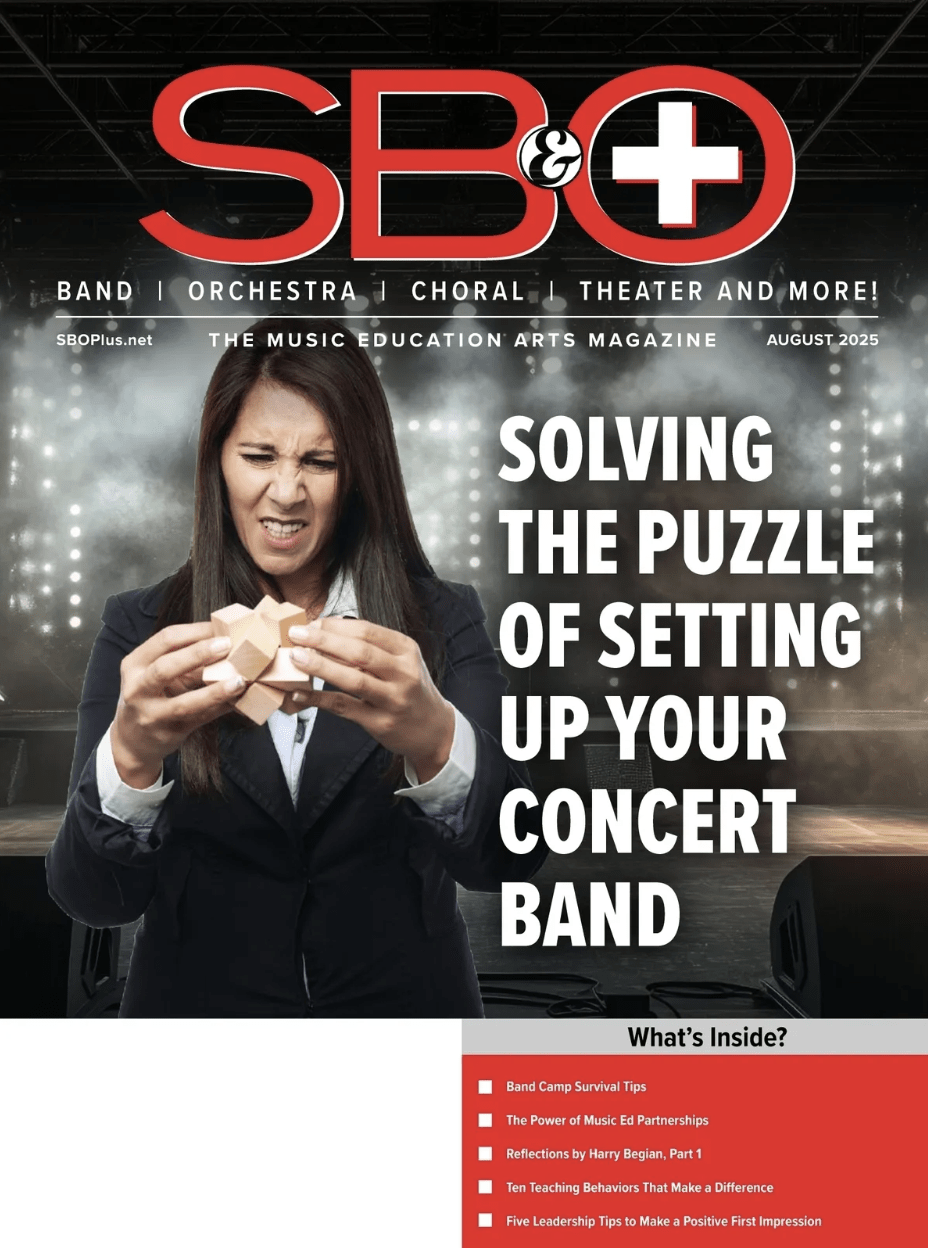At the beginning the 2015-16 school year, our band director and I received one class set of Chromebooks to share between us. I had recently agreed to pilot a SLO program, which requires, collecting data around a specific learning goal and showing student progress throughout the school year. I decided to use the new Chromebooks to help collect data for the SLO program. I also, recently attended a professional development course focused on Google classrooms. It seemed like a good time to start Google classrooms. I had no experience with Chromebooks, or Google classroom. Here is what I’ve learned and how I’m using the Google system with my middle school choir students.
Google classroom is a paperless way to distribute and grade assignments. Previously, I would create, copy, distribute, collect, and grade all written assignments. I set up a Google classroom for each of my two main chorus classes. I updated my existing lessons and created similar assignments using the Chromebooks. I love the efficiency of this system for teaching.
As of January 2016, I have used Chromebooks and Google classrooms in every weekly lesson and haven’t stopped. I continued to reach out to my colleagues using Chromebooks and Google classroom, and asked, “how I could use this with my chorus students?” I even asked my own kids (ages 15 and 18). They told me about a website named Quizlet.com. With Quizlet, students can review musical terms, practice and then take a quiz to demonstrate the amount of terms they have mastered. Teachers may login to Quizlet to create their own review and quiz to reinforce vocabulary that was covered in class or you may browse and choose an existing Quizlet that has been shared by other teachers. Students get a score and this can be recorded. They can retake the quiz they wish to improve their grade, or show me their score. One of the lessons I do with my middle school chorus students is music vocabulary. I was easily able to create vocabulary words and definitions specific to what we have learned in class.
Another way I have used Chromebooks is to show videos to students with YouTube. The week before our concert, I had my students watch a YouTube video on concert etiquette and then fill out a concert etiquette assignment on Google docs and post it to Google classrooms. I could quickly see who had watched the video and completed the Google doc. Students who were absent could also easily complete this lesson from home. I was also able to assign a 20-minute documentary video about a song we were learning for our spring concert. Students completed this as homework and we were able to discuss the documentary and discuss during class how this will relate to the performance of our song.
Google Surveys is another way to get quick information about student understanding on a topic. I found that the easiest way to do this is to use Google forms, create a multiple-choice survey. This is a quick and easy way to check for student understanding, review rehearsal etiquette before a concert or give students a chance to get feedback from students on warm ups and songs that they enjoy in class. An extra benefit is to grade the survey using an “add on” called Flubaroo. Flubaroo is a wonderful program that actually grades the multiple-choice surveys for you!
Musictheory.net has been another great place for students to practice concepts I would have formerly used a pencil and paper worksheet for. I have used this site to help students practice note names, interval recognition and key signatures. I have found it best to give students five minutes to work and then they share their score with me. Again, if they do not like the score they got, they can always retake the review again to get a better score.
I also attended a professional development presentation by one of my coworkers and learned about getkahoot.com, I quickly found out that students love this review game. Each student receives a code to log into your specific Kahoot game. Using the big screen in the front of the classroom, multiple questions appear and students compete using their individual Chromebooks to answer questions quickly and correctly to score first place in this game. I was so surprised to see how much the students enjoyed competing for answers. When the game was over, they wanted to play again! This was another great tool to reinforce music vocabulary and rehearsal concepts.
Using Google classrooms also was a helpful tool for students to go to at home for class announcements, links to songs we were rehearsing in choir and a way for them to check that they turned in all of their assignments or to see what they missed when they were absent. No more missing homework!
My most recent assignment was to have all students complete a singing self-assessment.The assignment was for students to sing together into their online voice recorder by recording their own voice into their Chromebook. This took the pressure off of them having to sing alone, however, when you playback the recording, the Chromebook picked up each individual student voice. Since most students do not like the sound of their voice on recordings, this was a great jumping off point to see what we could do to improve the sound of their voice. Some of the suggestions were better breath support, taller vowels and cleaner consonants. They are then to re-record making these improvements and noticing if there was any improvement in the sound. I’m still working out a few bugs; for example, all of the students saving their work at the same time sometimes is very slow.
I decided for my pilot SLO project that I would record my 6th grade chorus students singing an eight-measure line of music. Improving music literacy is my main focus, so I planned to record in September, January and again in May to graph their growth throughout the school year. I created a scoring rubric to track the amount of notes and rhythms they got correct and then I would compare their scores at the three data points throughout the year. I plotted their scores using Google sheets and I am currently in the process of graphing their mid-point results.
The first question was how to record using the Chromebooks. I went directly to the tech person at my school and asked if he could suggest a way to easily record and save my students SLO samples. He found an app for the Chromebook called “online voice recorder”. I was able to collect student data using four quick steps.
STUDENTS WERE TO:
• Add the “Online Voice Recorder” app to their Chromebook.
• Record their example.
• Save their recording to their Google Drive.
• Upload their recording from their Google Drive to Google Classrooms.
Here are the pros of this process: Each student had a record of their singing progress. I was able to log into Google Classrooms at home and grade their recordings. I can also archive these recording and show students their long-term improvements from 6th thru 8th grades.
Here are the cons of this process: Some students had difficulty learning how to save their recordings. We have gotten better at it since our first SLO recording. However, if I were to go back in time and do the first recording process again, I would have another adult to help me with technology as each student saved his or her recording. Some of my students had trouble saving, or had to re-record, because they accidently deleted it.
After this initial SLO recording in September, I decided to see how else I could use Chromebooks with my middle school choir students. I have a very fortunate set up for choir at my school because I meet with my students once a week for small group lessons. In addition to meeting for daily choir in groups of 70 to 90 students, I am also able to see my students in small groups. This is where I am able to cover music theory, individual vocal skills, sight-singing and assessment. These small groups are usually between 10-14 students. The Google system has saved 10 mins per lesson over the old paper mess. Converting my lessons to Google Classroom has also improved grading time, accuracy and student organization.
There is so much more to try with Chromebooks and Google Classrooms and so much more I can learn. Today’s students feel very comfortable with and enjoy technology, with the time savings, efficiency and ease of data storage; I wish I had starting using Chromebooks and Google Classroom, much sooner. I reached out to other educators for help and suggestions during this ongoing process. So, please feel free to contact me with questions or to share your Google successes; I would love to hear how you are using the Google system.
Carol Munn is a Chicago native, graduating from Lane Technical HS and receiving her bachelors in music education from North Park University. Over her 20-year career, she has achieved a Master of Arts in Teaching from Aurora University and became a Nationally Board Certified Music Educator in 2009. She is an active member of IL ACDA and annually attends ILMEA conferences and professional development sessions. Always looking for new ideas, she regularly collaborates online, attending webinars on singing techniques, sharing in nationwide choral director groups and exchanging ideas with other music educators. Munn was recently appointed the position of ILMEA District 7 junior chorus representative-elect. As the choir director at McHenry Middle School, she built a strong choir program over the last 11 years. The McHenry Middle School Choirs consistently achieve superior ratings at Music in the Parks Competitions, as well as Illinois Grade School Music Association Competitions and State Contests. Munn also rehearses and coaches her students in preparation for solo ensemble and sponsors an after school glee club. During the summer months, Munn directs Voice Builders Summer Choir through Lake in the Hills Park District, now entering it’s 11th year. She was raised in a musical family and enjoys sharing her love of music with her students.