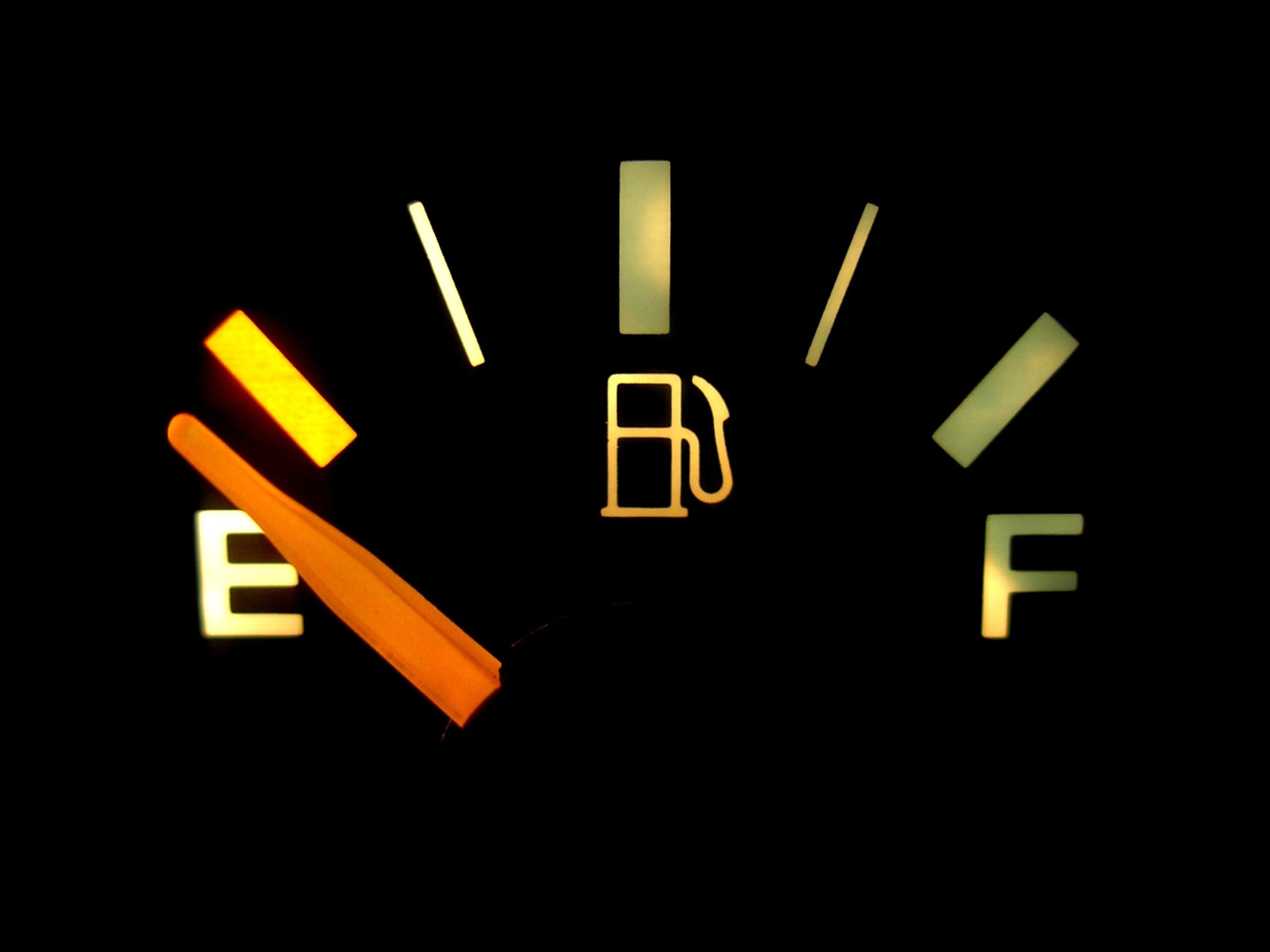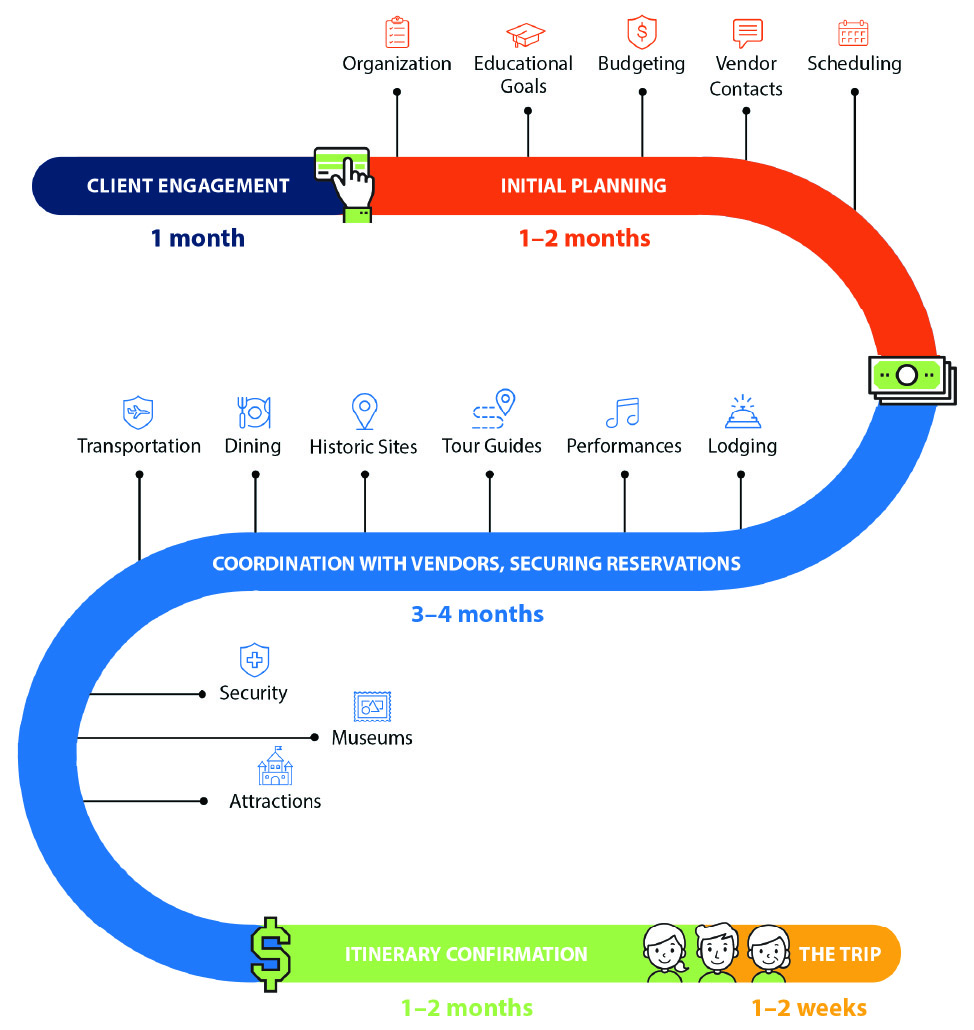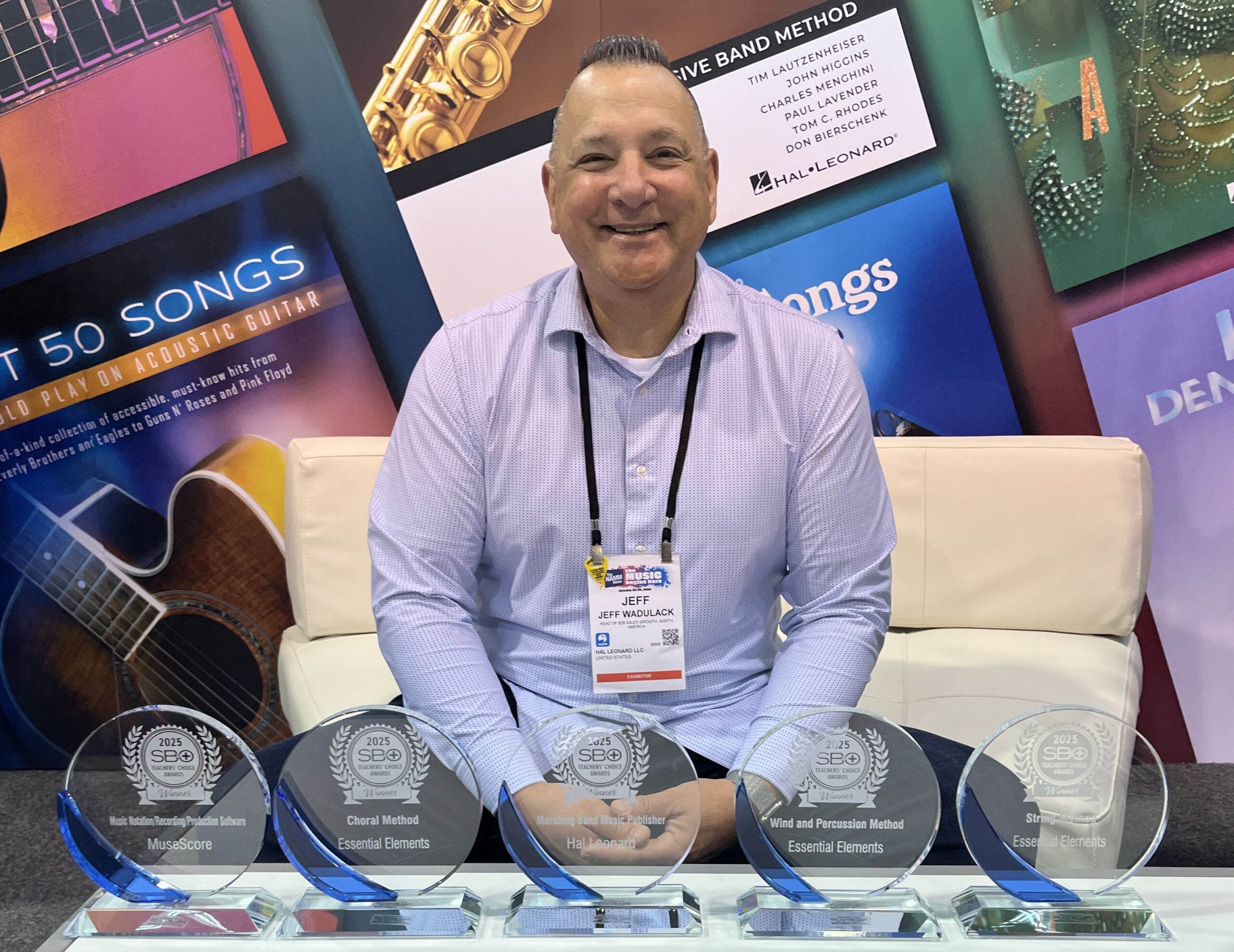Necessity is the mother of invention. Teaching music in a virtual environment can present challenges to the most seasoned educators. Teachers across the country are finding themselves in widely varying classroom situations, sometimes without instruments. As challenging as this new environment may be, it also presents opportunities to explore new and creative ways of making music.
Necessity is the mother of invention. Teaching music in a virtual environment can present challenges to the most seasoned educators. Teachers across the country are finding themselves in widely varying classroom situations, sometimes without instruments. As challenging as this new environment may be, it also presents opportunities to explore new and creative ways of making music.
Composition in the Virtual Classroom
Composition is an integral part of any music curriculum and is at the heart of the music-making process. Digital composition offers a unique opportunity for teachers to create highly engaging and rigorous projects, while providing an environment that is accessible and meaningful for all students. Of the many digital composition resources available, Google’s Song Maker offers a highly intuitive and versatile composition tool.
As a middle school teacher teaching both modern and traditional ensembles, I was initially a bit skeptical about using a music sequencer for serious music composition. I quickly realized however, the power of using such an engaging tool to unlock my students’ creativity. My apprehension turned to relief when my students immediately felt at ease with Song Maker. They were so excited about composing and arranging their own music. Soon, my inbox was full of compositions that students had created just for fun.
Song Maker
Song Maker is part of Google’s Chrome Music Lab website. It is a free, open-source music sequencer. It allows students to create, arrange, and play back their own compositions, and share them with others. The interface is highly intuitive and easy to master. It offers an engaging color-coded grid layout for simple note entry. Notes can be entered by simply clicking on the grid, using computer keys or midi keyboard, or singing into a microphone.
The sequencer offers a variety of playback instruments, including piano, strings, and drums. Song settings can be easily adjusted to change the length of compositions, range of notes, and scales used. Students are also able to save and share their work. Songs Maker files can be readily exported to other music programs as WAV audio files and MIDI files.
Classroom Applications
Song Maker offers many possible applications in the music classroom for both individual and group composition. Students can create simple drum patterns to explore rhythm. They can also create their own melodies using pentatonic or diatonic scales. Students can save and share their music for group arrangements and compositions. They can also export their projects to other programs.
One of Song Maker’s most powerful features is the ability for projects to be shared with other programs. Song Maker file links can be edited, exchanged, and sent directly to the teacher for assignments.
Projects can be saved as WAV audio files and exported to a DAW (digital audio workstation) such as GarageBand for editing and mixing with other instrument tracks. Song Maker files can also be converted into MIDI files and used with programs such as Finale and Noteflight to create scores in music notation.
With these applications, an introductory composition unit consisting of individual and group projects can be constructed, expanded, and modified for any K-12 music program. A sample unit of 4 projects may consist of the following:
• Week 1/Project 1- Exploring rhythm with the drum sequencer
• Week 2/Project 2- Exploring melody using pentatonic or diatonic scales
• Week 3/Project 3- Exploring harmony using simple chord progressions
• Week 4/Project 4- Arranging/composing individually or with a group
Endless Possibilities
Other fun project ideas may include making arrangements of students’ favorite songs. Students often send me their own arrangements of popular songs. A quick Google search will yield dozens of examples. Song links can also be dropped in a chat box during a remote lesson for immediate feedback. It is also possible to create a virtual composition recital by recording the screen during playback, and then exporting the video and audio to a movie editing application. My students greatly enjoyed being a part of our virtual recital for our spring concert, and they felt empowered by having their own music performed.
Despite its simple and intuitive design, Song Maker has something to offer for all grade levels. Primary teachers may use features such as the drum sequencer and pentatonic scale settings for introductory lessons. The colorful layout also lends itself well to the study of musical patterns as each individual pitch is assigned a specific color. Secondary teachers may use the sequencer to create arrangements, harmonize melodies, and create audio tracks and export them for mixing in other projects. Song Maker files can also to exported as MIDI files and converted into music notation for sight reading, playing on traditional instruments, and other projects. The possibilities are endless.
With its bright colors and intuitive design, Song Maker provides a high level of engagement for all students. It is a highly effective and versatile composition tool and most of all it is fun, engaging, and accessible to all students. Song Maker is a powerful resource to unlock the creative potential for composers of all ages.
Alex Ramirez is a Los Angeles music educator and musician. He is a member of the Little Kids Rock non-profit organization. Check out his YouTube channel at Alex Ram Music for more tips.