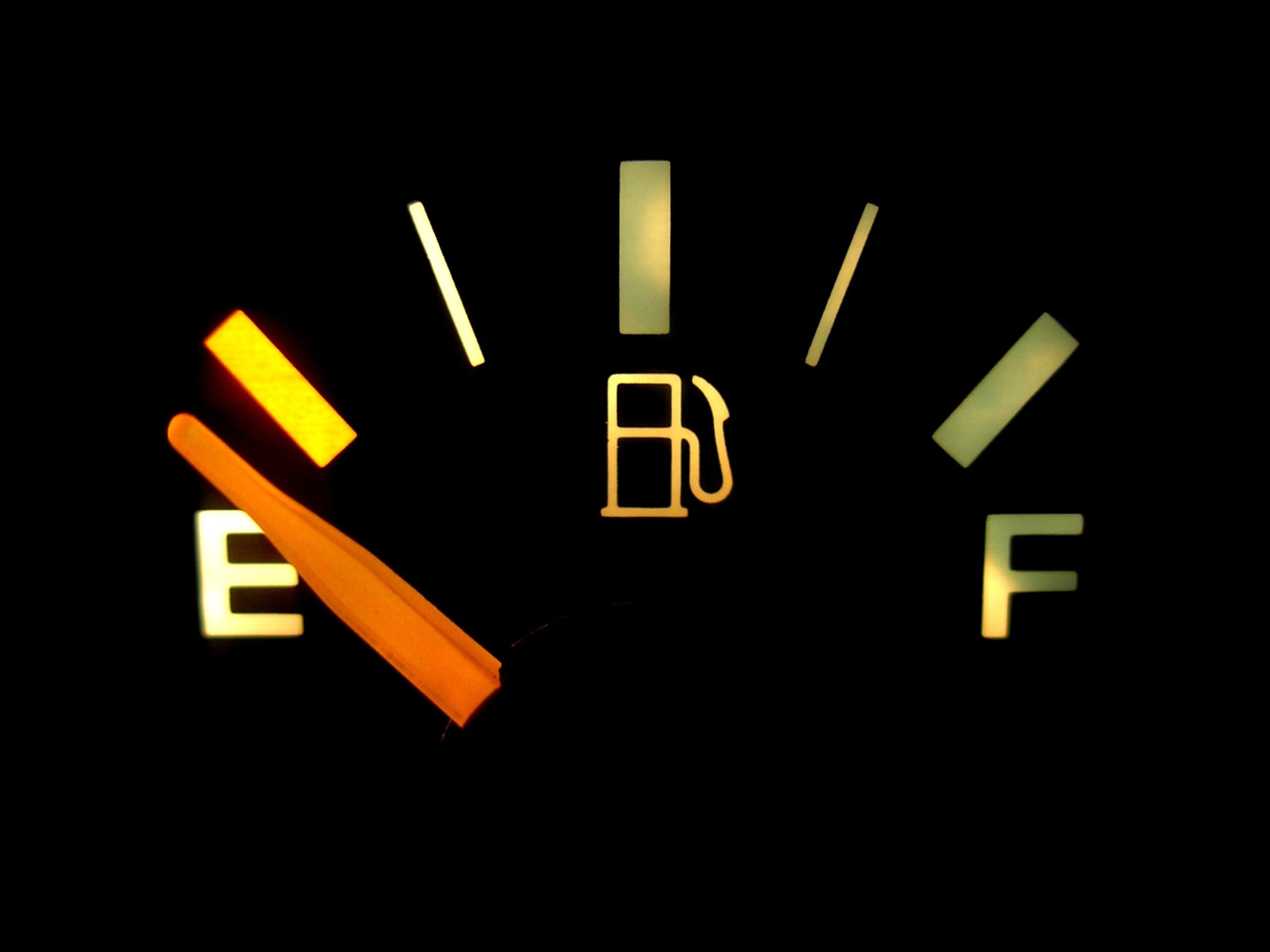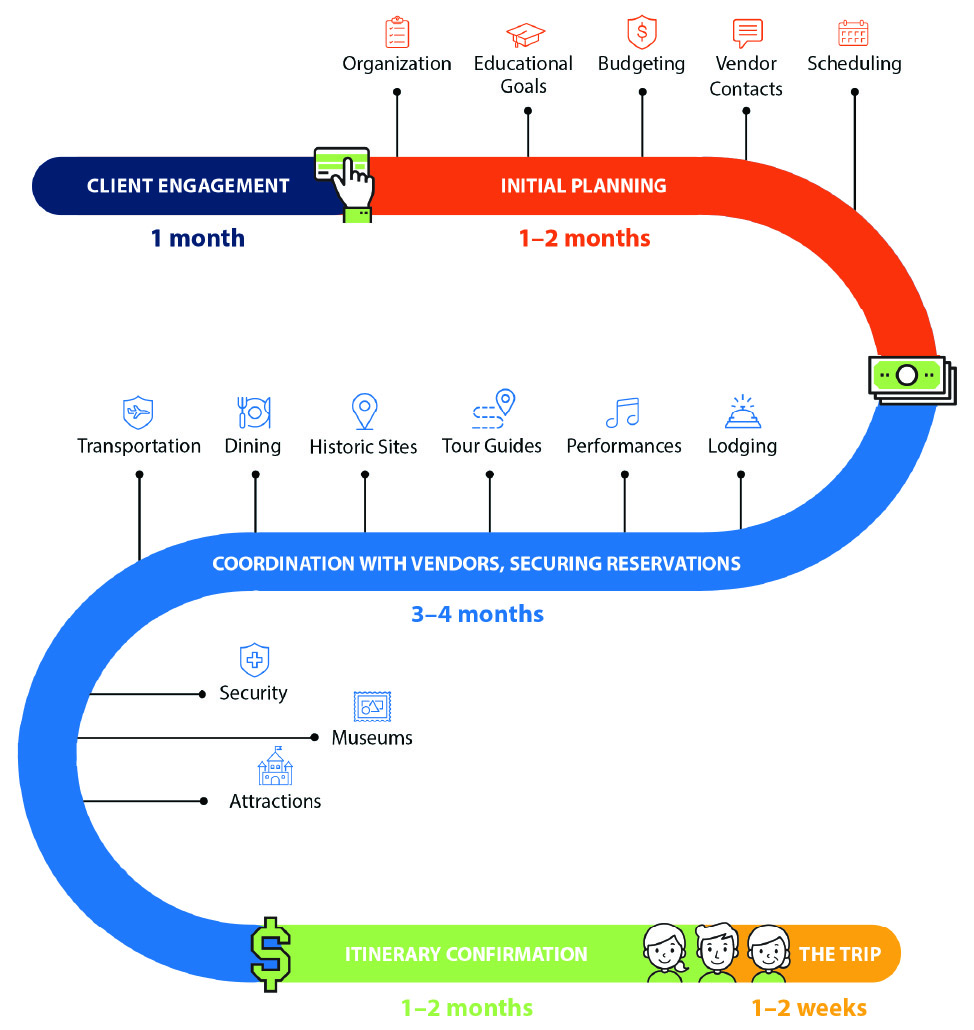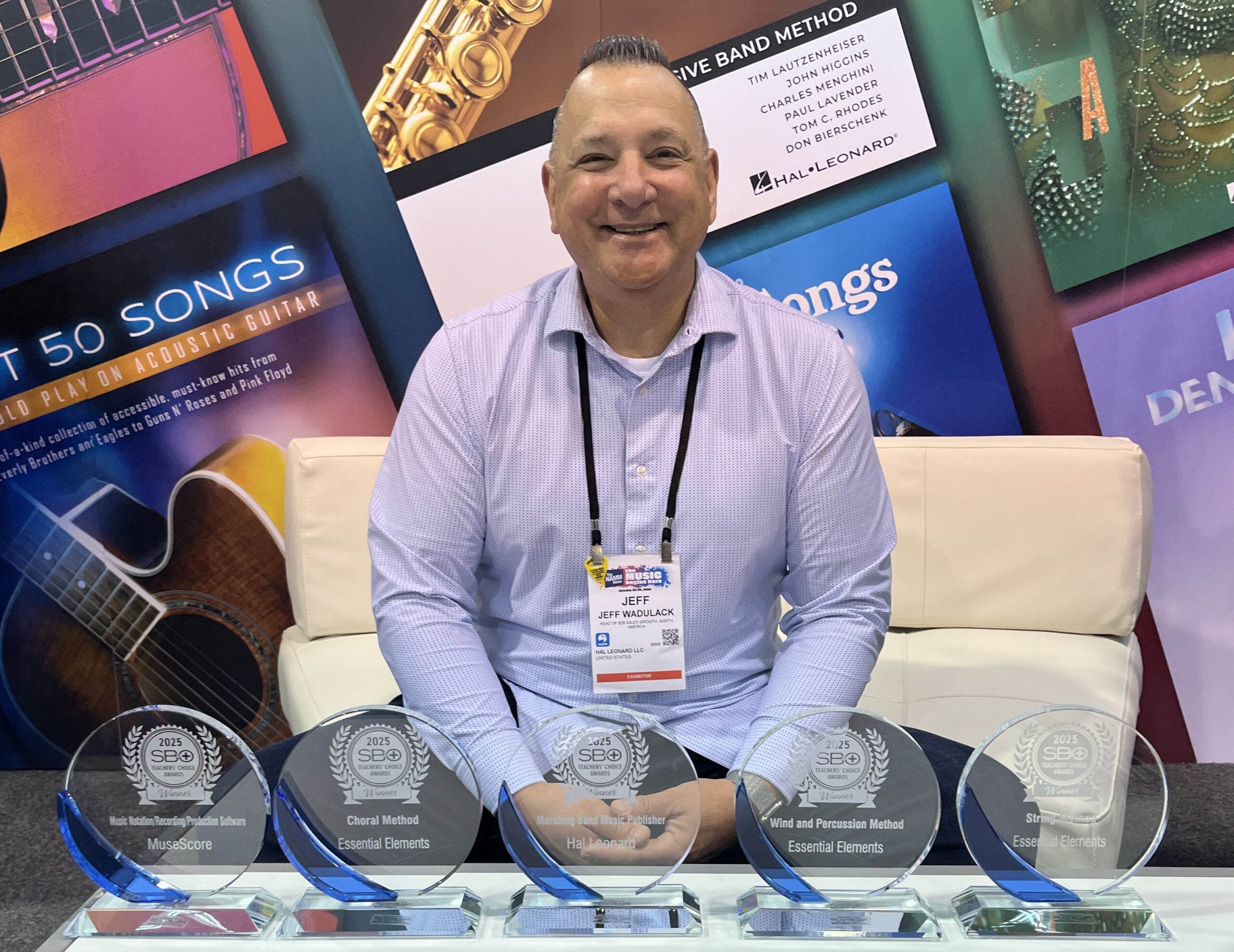It wasn’t that long ago when there were quite a few dedicated audio editing and mastering programs available, but over the years, one by one, most have gone by the wayside.
It wasn’t that long ago when there were quite a few dedicated audio editing and mastering programs available, but over the years, one by one, most have gone by the wayside.
New options such as Ozone have appeared, but rather than complete suites, these tend to opt for the plug-in route. While there are some advantages to that, such as being able to use a DAW with which you’re familiar, I have to admit to preferring the dedicated mastering suite. While DAWs are fine for production, the workflow just isn’t designed for mastering, and the audio editing is severely lacking. Working with a program specifically designed for mastering and editing is more efficient.
Steinberg’s WaveLab is one of the few standalone programs to survive. WaveLab has been around for over 20 years and in that time has developed into an exceptional mastering suite with a powerful audio editor. The program includes over 40 VST3 processing plugins, including a multi-band compressor that can be configured using different compressor-types and a dynamic EQ. The program sports a clean, single window interface that can be customized and saved.
The precision audio editing tools are easy to use. There are two version of the programs, a pro version and the entry level WaveLab Elements. I’ve used Elements in the past to assemble CDs. It certainly does the job and would be useful in a basic music technology class. For this review, though, I’ll be focusing on the pro version.
Whereas version 9 focused primarily on the mastering side of the program, this latest update is mainly about audio editing.
In Your Face
It starts with the interface. Steinberg has made this a priority for all of their products lately, and it provides some real improvements in workflow and efficiency.
WaveLab introduced the concept of grouping related tools in the audio editor using tabs and ribbons in the last version. Click on a tab and a ribbon displays a group of tools for that process placed in a logical order from left to right based on the most common workflow. You might think this is just another organization principle like menus, but I found it made the workflow intuitive and obvious.
I’m a great fan of having students experiment when learning software and this makes it very easy. Version 9.5 expands the concept by adding tabs for error correction and spectrum analysis.
The Full Spectrum
The new and updated spectral analysis and editing tools are the highlights of this version. For those not familiar with the concept, a spectrogram displays a visual representation of sound and amplitude of frequencies over time. It’s useful for finding things like plosives and problem frequencies.
The updated Spectrogram display is now high-resolution which looked exceptionally detailed on my Retina display. The display is customizable using color schemes, frequency scales, and magnitude range with some useful presets included. The amount of information displayed can be a little overwhelming at first, so I recommend you zoom in to see things more clearly. With some practice, you’ll learn to see sounds, formants, and overtones and be able to pick out problems.
A new option is the Wavelet display, which uses a logarithm scale more suitable to music by providing more accurate details of harmonic content and rhythm. There is also a Live Spectrogram that will display your file in real-time during playback.
The new spectral editing tools are excellent. Anyone familiar with graphic editors will recognize tools for selection including a lasso, brush, and Magic Wand. I found it surprisingly easy to select problem sounds in even complex polyphonic music.
The automatic error correction is also impressive. As with other editing tools, these are now grouped in a tab and displayed in the logical order of use. Error detection is done automatically using factory or user-defined presets. You can mark and label errors, which lets you work on an entire file before applying correction. Most of the correction tools are straightforward and clearly labeled, and after a little experimentation, it became obvious which ones to use. But the one new tool, Audio Inpainting, is by far the coolest. As with the selection tools, this one is borrowed from graphic editors. Select a problem area and click the tool. It will replace the selected area with content it creates based on the surrounding area.
While you can adjust settings to provide greater detail, I found the default setting worked fine for most applications. It makes it so almost anyone can do advanced, precision editing. It includes three tools, each designed to deal with a specific type of problem: DeClicker which removes click, cracks, and pops, DeNoiser removes constant noise like tape hiss, and DeBuzzer focuses on hum from ground loops. There are sensitivity controls for each and meters that let you know if you’ve applied too much. Users of other programs will recognize these tools, and it’s a welcome addition to WaveLab.
Mastering the Possibilities
While the audio editing is the primary focus of attention in this update, mastering is still one of the main reasons one would use WaveLab. While not extensive, there have been some useful updates to the dynamics processors and EQ.
The MasterRig, introduced in the last version, let’s you create master effects chains using a collection of 10 plug-ins, which can be saved and recalled. Once again, the interface has received some important attention. While the compressors now sport the popular virtual vintage look, other plug-ins received more functional improvements such as larger displays and meters. Other updates include the addition of a wet-dry mix to compressors that makes NY-style compression simpler, a linear phase mode on each band of the EQ, and a classic and modern mode in the maximizer/limiter (modern is louder).
A relatively new file format for CDs is Disc Definition Protocol or DDP. This format includes all the audio and text information for your disc. Since it’s proprietary, there are a limited number of programs available that can read and play DDP files. Steinberg has chosen to include a new license-free app, DDP Play, that can be freely distributed to clients, allowing them to check the final master before sending it off for duplication.
And More
There is new support for the Apple Touch Bar found on newer MacBook models. You can choose from an extensive collection of tools to set up the Touch Bar as it works best for you.
For security, you can add graphic or text watermarks to files in the audio editor. There are also new batch processing tools along with some subtle improvements and additions to the workflow and the usual minor bug fixes.
Educator’s View
As an audio educator, I see WaveLab as an important tool for my mastering, sound design, and editing classes. The various ways one can look at sound in the program are invaluable teaching aids that make challenging concepts much more accessible. I can also envision interdisciplinary applications related to the science of sound.
For audio production, the unified interface, tools and mastering chain, allow you to spend more time on concepts rather than software tutorials. Certainly, it will be used as a tool to teach mastering, but the audio editor will have plenty of uses in the pre-mixing stage of production as well. Cubase users will appreciate the tight integration between the two programs.
Beyond teaching, the other use is in producing music. Recordings are still important for promotion and documentation of your program, but we all know about limited budgets. While professional mastering is desirable, it’s often just not in the budget. Mastering your own music may not be best practice, but sometimes it’s the best option. But be careful, you can just as easily make a mess of a good recording as improve it.
Report Card
WaveLab has long been a leader in mastering software, and this is a more than a minor, incremental upgrade. The new audio editing tools make editing accessible, even to novices. At $329 (updates $70) for the educational version, (over 50% off retail), it’s well worth the price and it will be used in my mastering class and also in sound design classes. And for those who don’t need the audio editing and power of the pro version, Elements is a more than adequate. Overall, I give this program and update a solid A.
P.S.
The only drawback is the same one I have with most Steinberg products, the hardware dongle. As I’ve said in the past, I understand the decision to use copy-protection, but the dongle is something that should be relegated to the past. In the case of a new MacBook Pro, there aren’t even ports for it anymore. Steinberg has experimented with an online eLicenser with its notation program, Dorico. It’s time to extend that to their audio products as well. steinberg.net/en/education