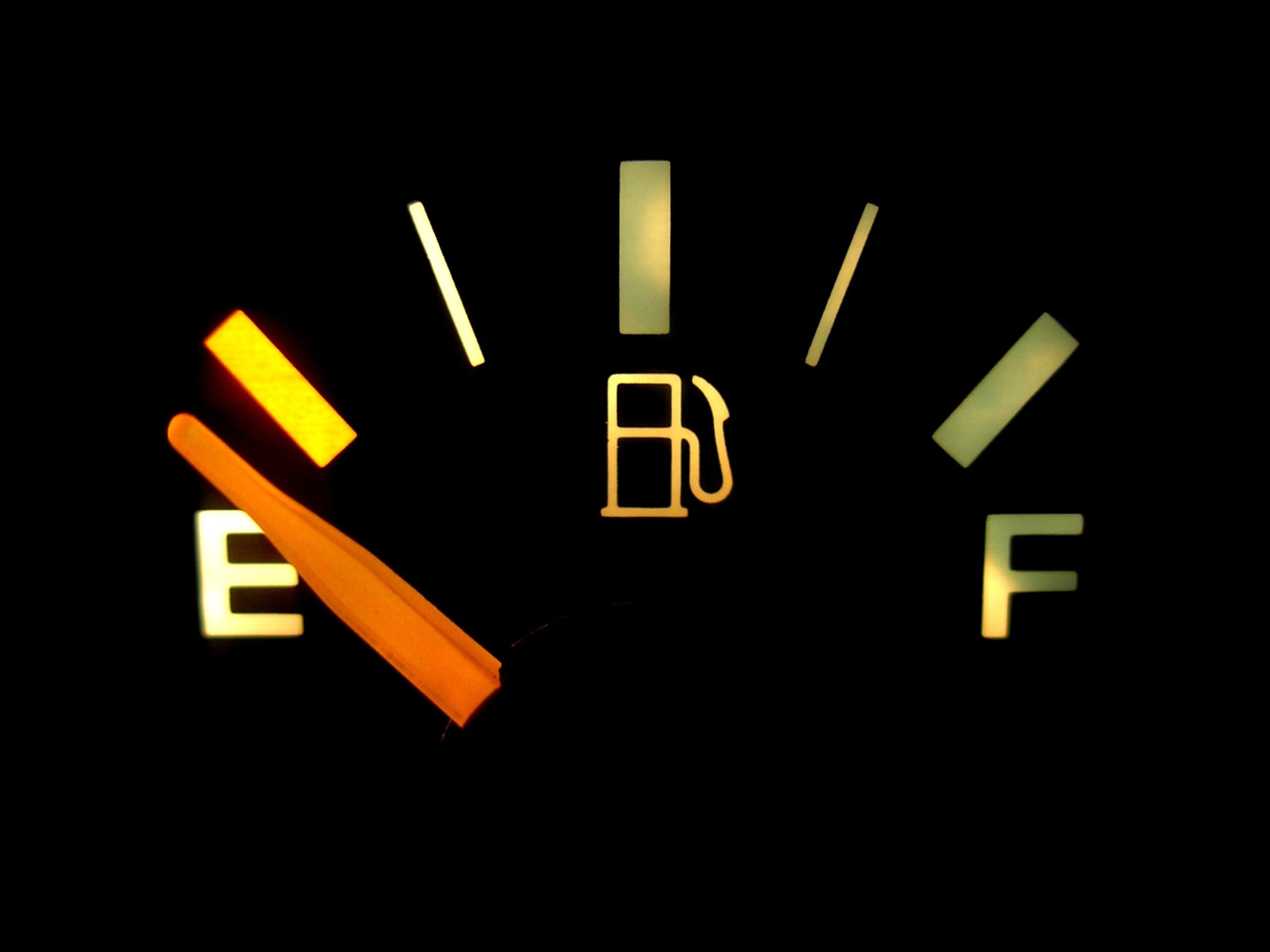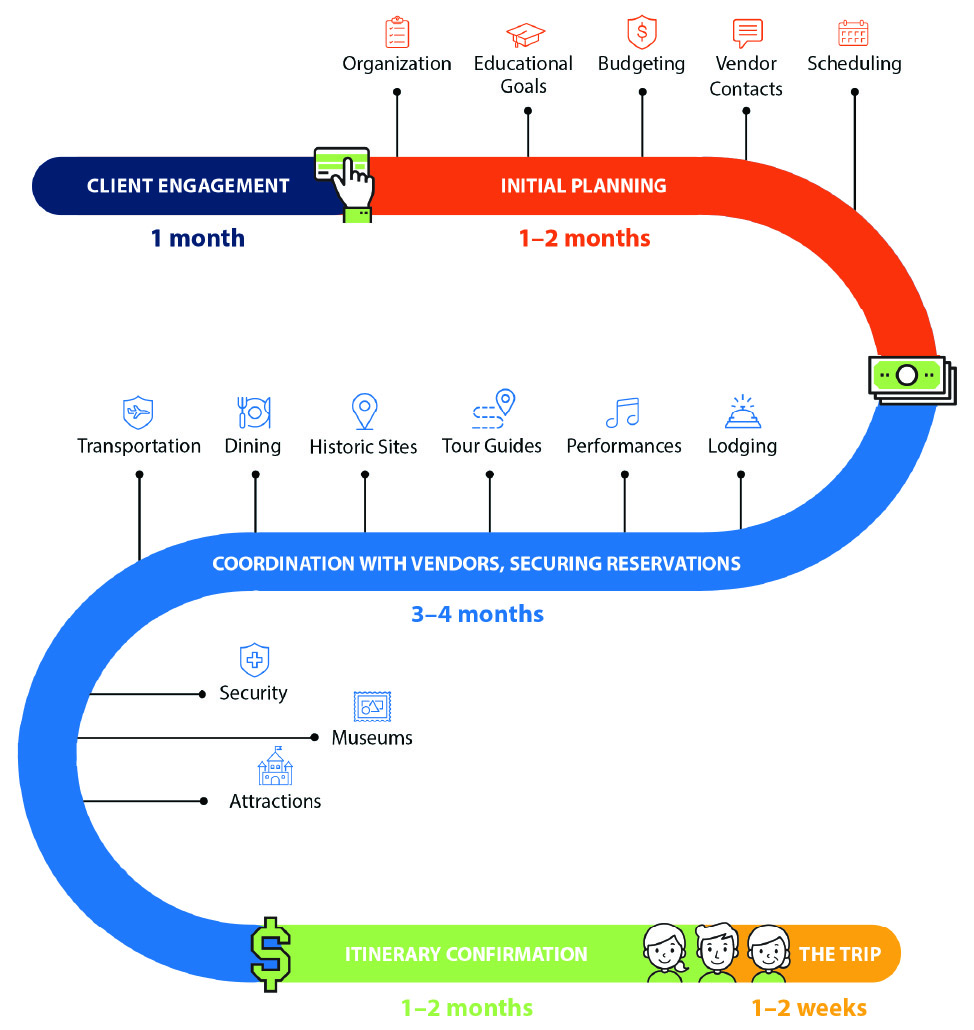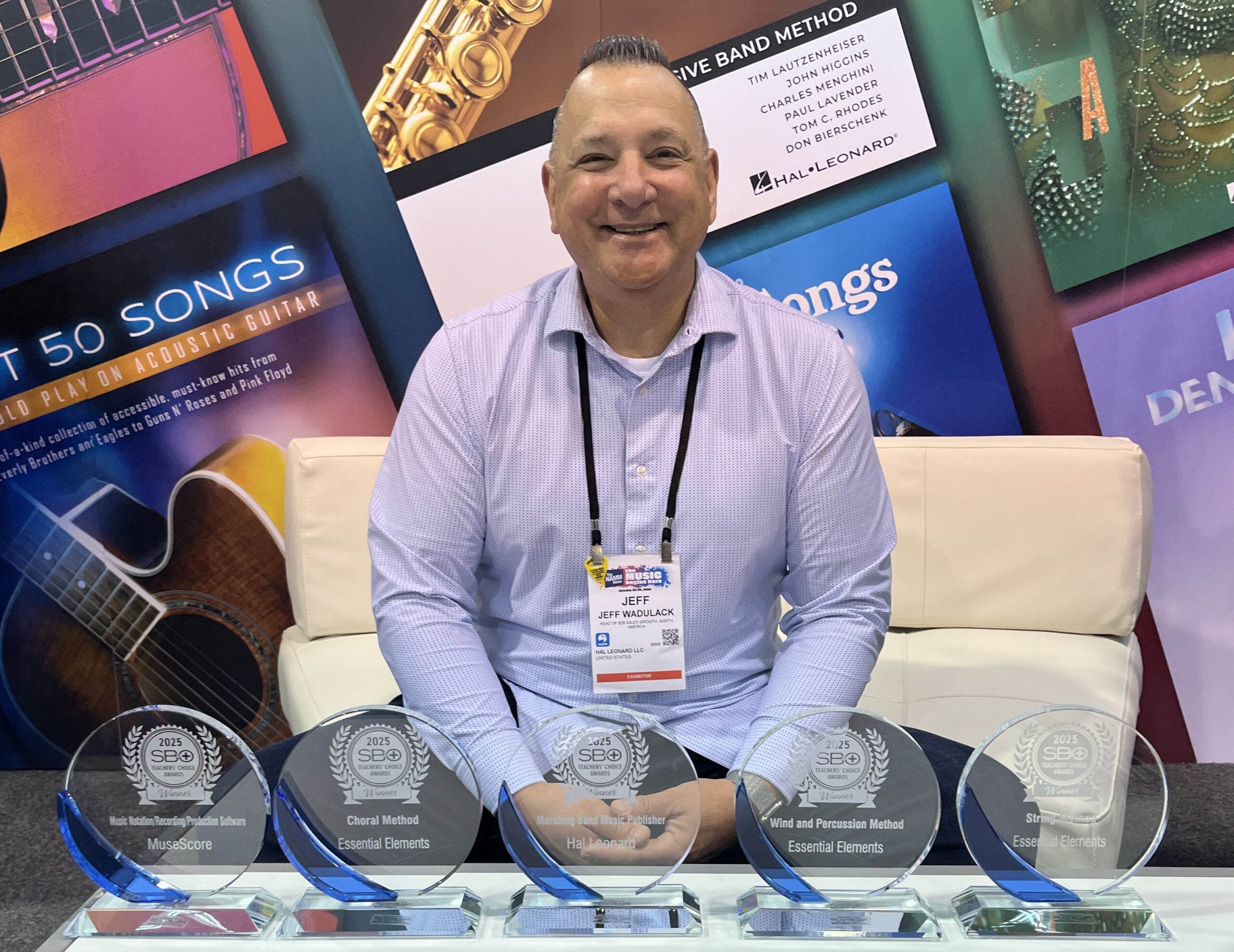When Dorico was first released, I was among the skeptics as the program lacked many essential functions. My opinion quickly changed as an ambitious update schedule added the missing tools, and many went beyond what other programs could do. Dorico is now a mature program with all the expected functions. But while there were hints it wanted to be more, it was always clear Dorico was an engraving program first, focused on the professional market.
The ease of use of a program is generally in inverse proportion to its power. Professional engravers require precise control of details the average user doesn’t need. But that adds layers of complexity that substantially increase the learning curve. Dorico’s user interface and workflow were always unique, but you wouldn’t say it was an easy program to learn and use. It’s the nature of the beast. This latest update changes much of that.
The latest version of Dorico is all about improving the workflow and focuses more on creating music rather than just notating it. Even more impressive is it doesn’t impose a workflow on you; it’s all about options. It’s clear they looked at the way users work and found solutions to make the program much more user-friendly.
The new mindset is apparent as soon as you open Dorico 4. Previously, when creating a new score, you entered Setup mode and had to deal with the concept of players rather than staves. Now, after selecting a template, you are immediately in Write mode, ready to work. The options to set up the score (title, key, meter, etc.) are in the same window as the templates rather than a series of dialog boxes. To be sure, it’s a little thing, but it demonstrates the attention to detail found in this version. And as before, you still have the option to set up a custom score if you choose. However, one odd thing is existing scores open in Setup Mode.
Write On
Write mode is where the change of focus is most apparent. The interface will look familiar with tools on both sides of the window. But in previous versions, the lower section of the screen was for Properties. It was an inefficient use of screen real estate that could have been better as a pop-up menu. Now that section is called the Lower Zone. In this section, you can still display properties, but you can also display virtual piano, fretboard, and drum pads for note entry, a piano roll editor where you can edit notes, velocities, and MIDI continuous controllers, and a basic mixer. The last two were only available in the Play mode in previous versions, but they were clunky enough it was something I rarely used. This new interface (also found in Play mode) is much more like editors found in most DAWs and is immediately usable. The mixer received a facelift and is fine for smaller projects but can get unwieldy for larger ensembles as there is no way to group tracks into folders or sub-mixes.
Having all these tools in one place has real implications for my students. In arranging classes, some students prefer to work in a DAW and then transfer the music to the notation program, while others prefer to work in the notation program and then export it to the DAW for a more expressive realization. This new Write mode will accommodate either working style and allows students to use one program for both notation and the realization.
But some students will still prefer working in the DAW, and Dorico has them covered, too, with what may be the most impressive feature in the update. Standard MIDI files have long had the ability to transfer the basic information between programs, but it rarely works well, requiring enough editing that it’s usually faster to just enter the music from scratch. Dorico’s new intelligent MIDI file import function solves much of that. For example, MIDI can’t differentiate between C# and DH, nor can it choose between an eighth note and a staccato quarter note. But now, Dorico can. The interpretation of MIDI files is nothing short of remarkable and importing them is now a viable option requiring much less editing.
A Real Transformation
Instrument filters, which let you quickly create and choose sets of instruments to display in Galley (continuous) view, also make navigation easier. It makes working on a smaller laptop or tablet screen much more manageable.
There’s still more. Dorico’s engraving options have been somewhat intimidating and inconsistently placed, and I’ve often had to open numerous windows before finding the one I needed. All have now been placed in the new Library Menu in this version. It’s such a pleasure to have everything in one menu. You must wonder why they didn’t think of it before.

Pigs Do Fly
Copy-protection schemes are one of my pet peeves, and Steinberg has been among the worst offenders, requiring a USB dongle for most of their programs. Dorico has had an eLicenser option for a while, but it was a pain to transfer from one machine to another, and once you moved it to the dongle, you were stuck.
With Dorico 4, the dongle is no longer required. Using the new Steinberg ID-based licensing, you can authorize Dorico on up to three personal machines. Just sign in, and you’re good to go. They’ve now made copy-protection as painless as it should be for their customers, and I look forward to seeing this implemented on all their products.
Parallel Processing
Shortly after releasing Dorico 4, Dorico 2 for iPad was also released. The development of the desktop and iPad versions seem to be synergistic, with some of the features in Dorico 4 first appearing in the iPad version and vice versa. The interface is almost identical, so there’s not much of a learning curve. With only minor differences, Write mode is the same. There is no menu bar, but a limited set of the Library menu is found under the three-line menu. The new Transform and Filter commands are found under the three-dot menu.
There is no Engrave or Play mode, but files created on the iPad can be sent to the desktop versions in various ways using the Share icon. You can also export to audio or PDF and print if you have a printer connected. With the addition of the piano roll in Write mode, the lack of Play mode doesn’t pose much of a problem, though the sound set on the iPad is much more limited than on the desktop versions.
Four Flavors
Dorico comes in three desktop versions, Pro, Elements, and SE, and for iPad. Dorico Elements includes most of the expected features but doesn’t support the level of detail found in the Pro version. The free SE version is limited to two staves and has only basic editing tools.
The free version of Dorico for iPad is like Dorico SE, but this new paid version is much closer to Dorico Elements. It supports large scores rather than just four staves, and it’s now a completely functional program.
Dorico Elements will meet most of your secondary school students’ needs. Adding one or two copies of the Pro version might be enough for those who need that level of precision. Elementary schools might want to consider the SE version. While a bit more difficult than some other programs, the inclusion of the piano roll will help prepare them to use a DAW later.
Educational pricing is available for individual copies and multi-site licenses.
For schools using iPads, this version is also a solid option now. One possible issue is the subscription model only available through the Apple Store. Contact Steinberg for educational solutions.
This is a most intriguing upgrade. There are many improvements–more than can be mentioned here–but other than the MIDI file importing feature, most would be considered incremental. Yet the total is a much easier and faster workflow, making it well worth the upgrade price.
George Hess is professor of music and director of the recording studios at Sunway University in Malaysia.