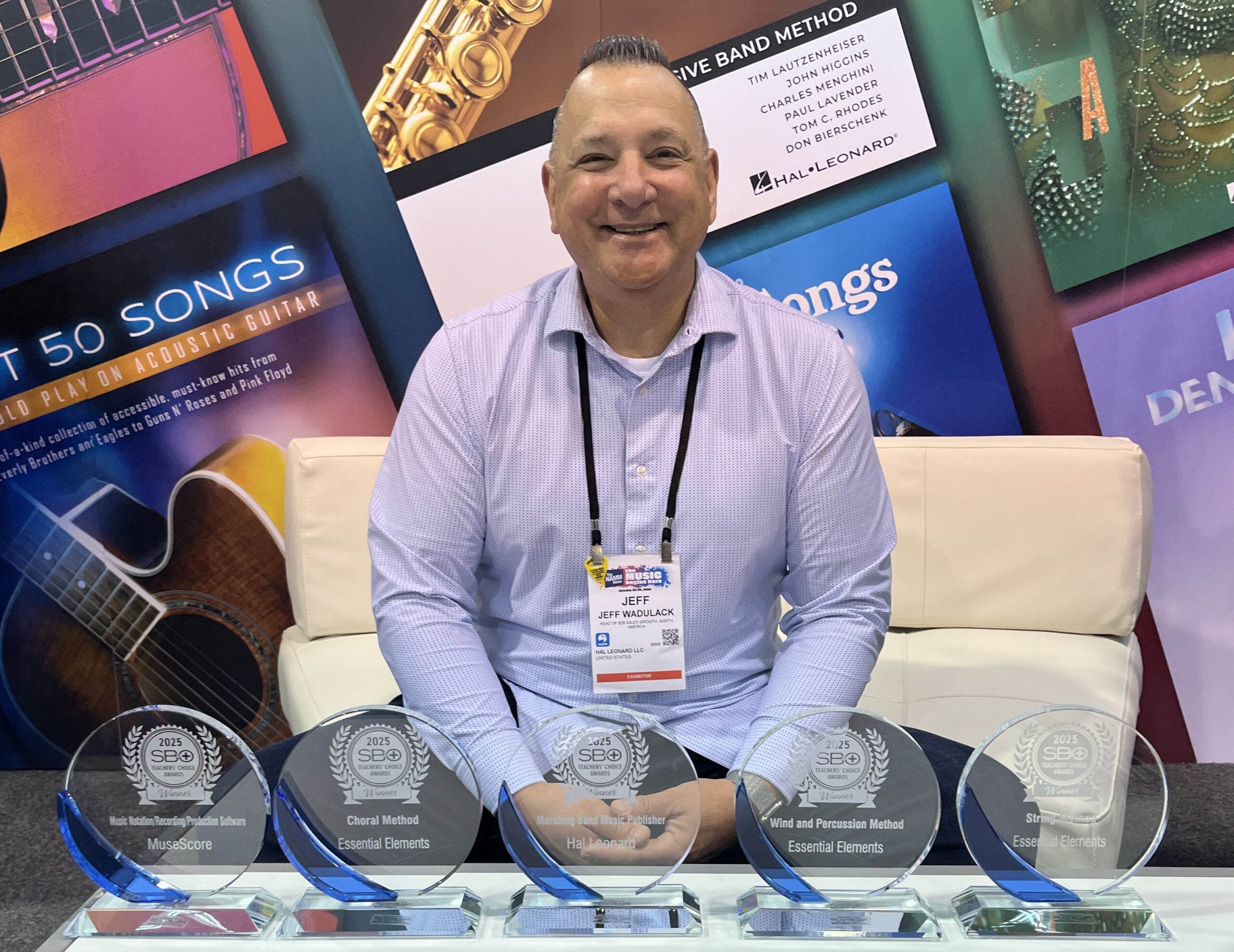Sooner or later, everyone using audio gear is confronted with an equalizer, or EQ as we’ve come to know it. This can be a real simple bass and treble control on a car radio (although most are now more sophisticated than that) to a multi-band parametric EQ to a 31 band graphic. Don’t panic, here’s what you need to know to get the most out any of them with the least amount of going crazy.
Sooner or later, everyone using audio gear is confronted with an equalizer, or EQ as we’ve come to know it. This can be a real simple bass and treble control on a car radio (although most are now more sophisticated than that) to a multi-band parametric EQ to a 31 band graphic. Don’t panic, here’s what you need to know to get the most out any of them with the least amount of going crazy.
Types of Equalizers
As stated above, the most basic EQ is the standard bass and treble controls that you might find on a guitar amp or a simple stereo system. These usually provide what’s known as a shelving curve (which indeed looks like a crooked shelf) and are just meant to provide a little boom or sheen to the sound or take it away if there’s too much already.
These aren’t nearly flexible enough for most serious audio work, so most pro-level equalizers provide several additional controls for the midrange frequency bands. Usually, the cool thing here is that you may be able to vary the frequency of these midrange equalizers until you find a point that works particularly well.
An additional control called Q or Bandwidth allows you to select how many frequencies the midrange EQ will control. Even though the EQ may say 1,500Hz, it’s actually boosting or cutting a wide range of frequencies on either side of that point. Think of looking at a graphic of a hill or mountain looking at it from the side. The bandwidth control allows the frequency hill to be very narrow or very wide or anything in between.
Graphic EQs that have a slider to each frequency band are specialized more for sound system work like room tuning or eliminating feedback since they’re so precise. We won’t we referring to them here since their use is a special case.
Using The EQ
If you don’t know what you’re doing, you may be tempted to only turn up each equalizer but turning them down has an important function as well, especially in recording and mixing. There are no absolutely flat response microphones that exactly capture the sound being sent to it. They all have their own frequency abnormalities. That’s why recording engineers usually have a collection of different ones. Even if there was a flat-frequency microphone, the characteristics of the way the room was energized by the sound would still color the sound.
The EQ allows us to restore some of the frequencies that weren’t captured and decrease the ones that there are too much of. Then during the mixing stage, they allow each instrument to sit in the mix better by making sure that each mix element has its own frequency space.
Let me make this simple by giving you the 6 frequency areas that usually provide trouble and show you what to do about them.
200Hz (Mud) – Too much of this frequency area can cause a muddy or boomy sound, while not having enough of it can make it sound thin. It’s a fine line, but many times musicians err on the side of too much and end up with a sound that’s too thick and clutters up the mix.
300 to 500Hz (Boxy) – Too much of this frequency area results in the dreaded “boxy” sound. If you’re listening to a floor tom or kick drum, it can cause it to sound like a beach ball bouncing. It’s also a spot that some less expensive microphones (especially dynamics) tend to emphasize, which is why many engineers almost automatically cut a a few dB of this area out of the kick drum during recording or the mix, although many other mix elements can benefit with a little cut here as well.
800Hz (Walmart) – Too much in this area results in what›s sometimes known as the «Walmart» sound, meaning that it sounds like a cheap stereo purchased in a department store. Try it for yourself – get a cheap pair of computer speakers and you›ll find that 800Hz is what you›ll mostly hear. Obviously, too much of this frequency range is not a good thing so be prepared to cut it.
1k to 1.5kHz (Nasal) – This is the nasal range of the frequency spectrum and, as the name suggests, too much results in a vocalist that sounds like she›s singing through her nose. Once again this is primarily a microphone problem in that it›s poorly matched to the vocalist but notching a bit out during recording or the mix can fix it.
4kHz to 6kHz (Presence) – This frequency range is frequently underutilized, resulting in a sound that lacks definition. Without it, things tend to sound dull, but too much can make it sound thin or, in the case of a vocal, sibilant.
10kHz+ (Air) – Another widely overlooked frequency band, this provides clarity and adds a certain «realness» to the sound. Many high-end vintage mics have a lot of the air frequencies built-in, which is why we prize them for their sound.
As you can see, these six frequency bands are not all boosted to achieve the result you want. Sometimes a bit of judicious cut is all you need to get something that sounds more real than before. Whether you boost or cut, remember that a little goes a long way. If you find that you’re adding or subtracting more than 6dB or so, there may be another problem with the sound that you have to tackle first.
Producer/engineer Bobby Owsinski is one of the bestselling authors in the music industry. His latest, The Music Mixing Workbook, provides exercises to help you learn how to mix on any DAW. Visit Bobby’s website at bobbyowsinski.com.